
Stories, Reels, Guides, and IGTV: How to Take Advantage of IG’s New Formats
Instagram is the number one social media app for businesses—according to buffer.com, 90% of people on the platform follow a business account. Instagram has a number of dynamic and interactive features: Stories, Reels, Guides, and IGTV, and taking advantage of these can help you get your business in front of more people, allowing you to reach and engage with your current and future customers. This article will explore each of these features to help you find the one(s) that make the most sense for your business.
Stories Reels Guides IGTV Instagram Live

Tip: Instagram prioritizes accounts that use all their features!
Stories
Instagram Stories are a quick, easy way to share moments and experiences, using photos and short videos (up to 15 seconds) that can be layered with text, music, stickers, and GIFs. Stories auto-play in sequence, serving one captivating video after another to the viewer. You can shoot short videos on your smart phone or repurpose content by uploading existing imagery or videos. For Instagram accounts with more than 10k followers, you can also add a swipe up link to any webpage of your choice.
Stories can be found at the top of your Instagram feed, and they are the first thing a user sees when they open the app. Stories appear as circles, beginning with your own Story, then Stories of the accounts you engage with most to the right. Once you’ve clicked on one Story, subsequent Stories will auto-play continuously one after another.

Stories are very interactive and a format that allows you to create a deeper connection with your followers. Use fun features like polls (ask a question), quizzes or emoji sliders to engage with them.

Tip: Stories are live for only 24 hours! To extend the life of your Story, save it in a Highlight. Highlights can be grouped into categories or topics; you can even upload or assign icons to differentiate each of them.

Tip: Stories can be added to your Highlights at any time—even expired Stories can be added by finding them in your “Archived Stories” and saving them from there.
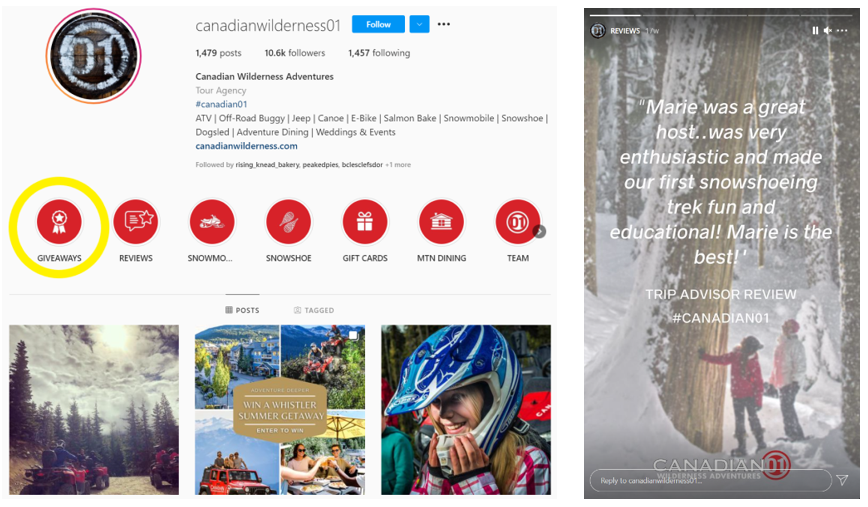
Canadian Wilderness Adventures (@canadianwilderness01) leveraged testimonials in their Stories and created a specific Highlight on their account page for client reviews.
Things to Keep in Mind:
-
Slide count matters
While it is possible to upload up to 100 Story slides in a 24-hour time frame, you may run the risk of Story fatigue if you overshare. Data suggests that shorter Instagram Stories – 8 or less slides – work best

Destination BC’s (@hellobc) 5-slide stories yielded high completion rates in one of their recent campaigns.
-
Pop the question
Interact and engage with your audience through fun Stories—ask them a question, challenge them in polls and quizzes, or get their reactions through sliders.

Harbour Air (@harbourair) created a simple Story poll, replacing the conventional ‘Yes’ and ‘No’ options with destinations fans can choose from. Once a user has voted, the total tally is revealed.
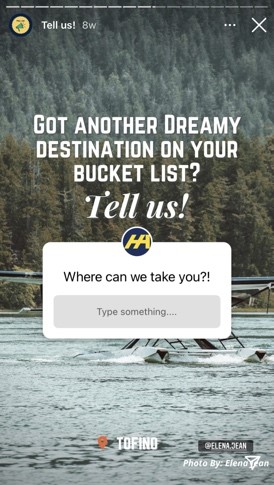
Harbour Air (@harbourair) asks their fans a question. This is a great tactic to collect insights from your fans!
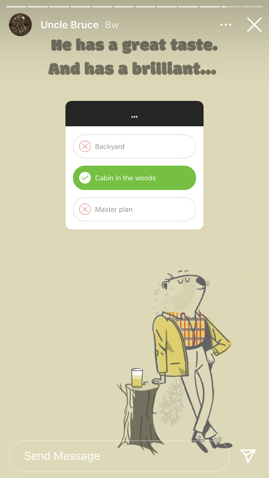
Challenge your fans to a Story quiz: Braidwood Tavern (@braidwoodtavern) created intrigue with a quirky, brand-focused quiz.
-
Tag, You’re It
Be sure to tag (@ mention) partners or business accounts when it makes sense. Whenever another account is tagged in your Story, they receive a notification and can choose to reshare your Story with their own audience – it’s a great way to collaborate and amplify each other’s content!
 Influencer @kylervos shared a Story @tourismtofino was tagged in, In turn, Tourism Tofino was able to reshare and amplify on their channel.
Influencer @kylervos shared a Story @tourismtofino was tagged in, In turn, Tourism Tofino was able to reshare and amplify on their channel.

Tip: Don’t forget to tag your partners before you publish the Story! You won’t be able to tag them once it’s live.
Remember, you can tag partners across Instagram whether it’s in your Stories, in-feed posts, Reels, Guides or IGTV!
-
Location, Location, Location!
Inspire your fans to plan their next trip with you by embedding a location in your Instagram Story. The location can be a specific place (like your business location) – or more general, like a neighbourhood, city, or province.
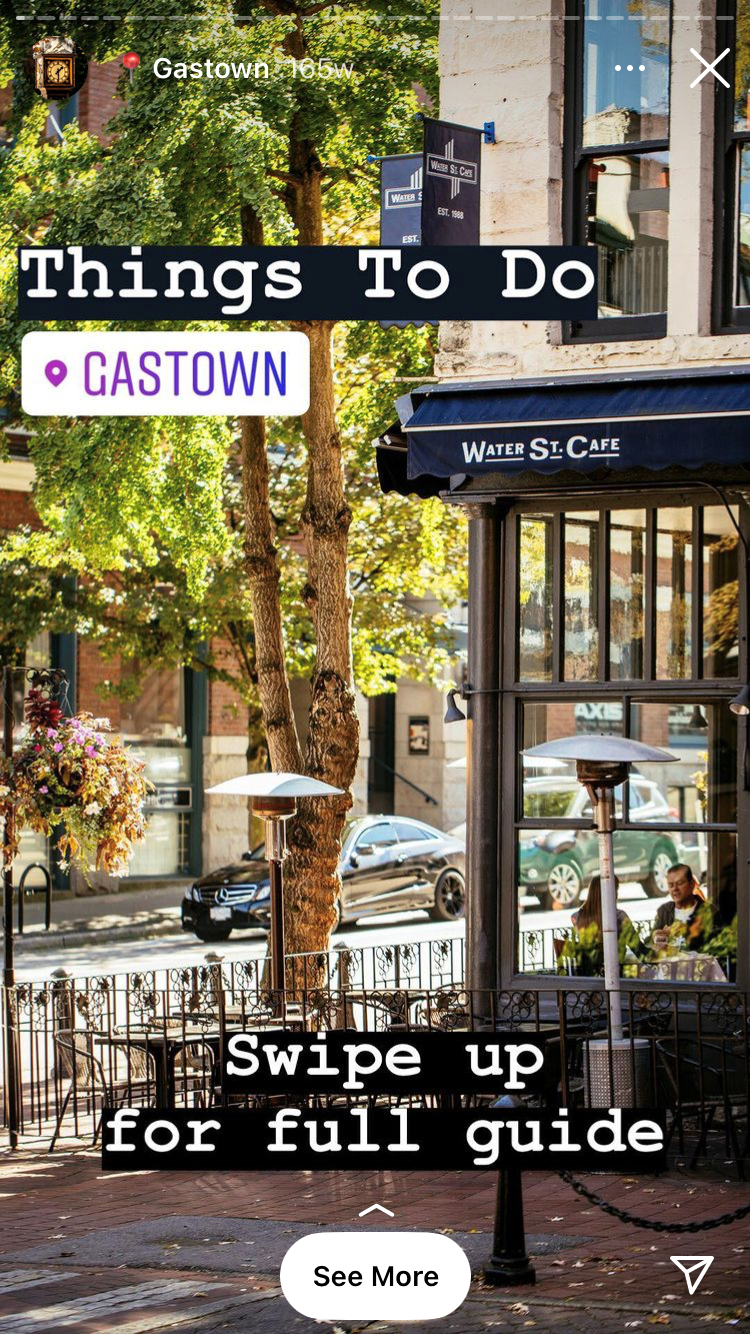
Tourism Vancouver (@tourismvancouver) includes a location sticker in their Story to show their followers where the photo is taken and what the swipe-up article is about.
Back to Top Skip to Guides Skip to IGTV
Reels
Reels are short 15 to 60-second videos that can be layered with music and text. Unlike regular video posts on your feed, Reels auto-play as you scroll from one Reel to another, serving a stream of attention-grabbing entertainment for the user.
With the increasing popularity of short, snappy videos, it is no surprise that Instagram Reels is the trend on the app, and as a result, Instagram prioritizes this content for users. In other words, by including Reels into your content, Instagram will likely put your content in front of more users. The best part about Reels is that they can be seen by everyone—not only your followers—so your content can reach new, broader audiences.
Reels can be quick and easy to make. You can repurpose content that you already have (using pre-existing images or video), add a bit of text if desired, music or a voiceover on top, location tag if it makes sense, a short-and-sweet caption and it’s ready to post. Alternatively, keep it real-time and shoot a short video from your smart phone.

Tip: If you are creating and editing Reels in another app (e.g. wave.video or TikTok) be sure to use assets that are high-quality and clear, and to remove any watermarks before posting to Instagram.
Things to Keep in Mind:
-
Keep It Vertical
Reels are designed to be viewed vertically and full screen with the best aspect ratio of 9:16. To ensure you’re meeting these dimensions, it’s best to shoot and edit directly in Instagram.
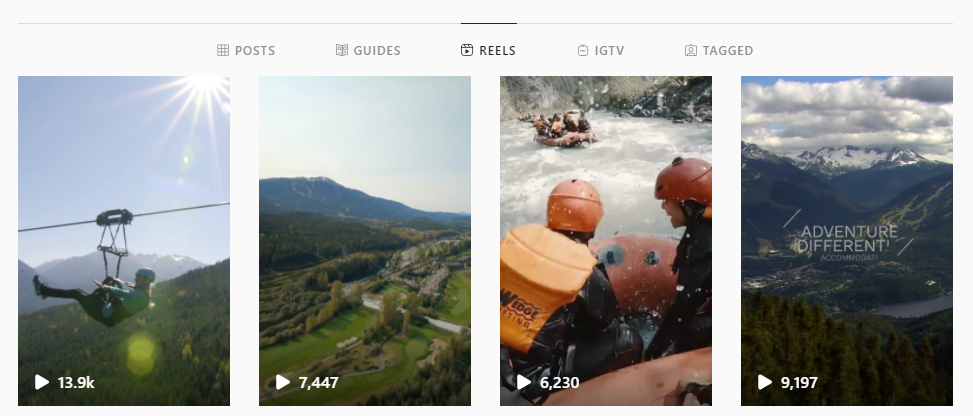
Tourism Whistler (@gowhistler) uses Reels to showcase the variety of activities and adventures in Whistler.
-
Less (Text) Is More
Many viewers watch video with their sound turned off, so to ensure you get your message across, add just enough text to convey your point (be simple, concise, and direct!). Be sure to place the text in “safe zones” of the screen where it’s not blocked by the caption or buttons.

Daily Hive Vancouver (@dailyhivevancouver) uses a clean starting frame to center colourful, eye-catching text so viewers easily understand what the video is about.
-
Share to Feed and Grid!
Add variety to your content by sharing your Reel to your feed and to your grid, which means that your video will appear on your account profile page. The wider and varied the selection of content people can view on your page, the higher the chances they’ll click to view more.
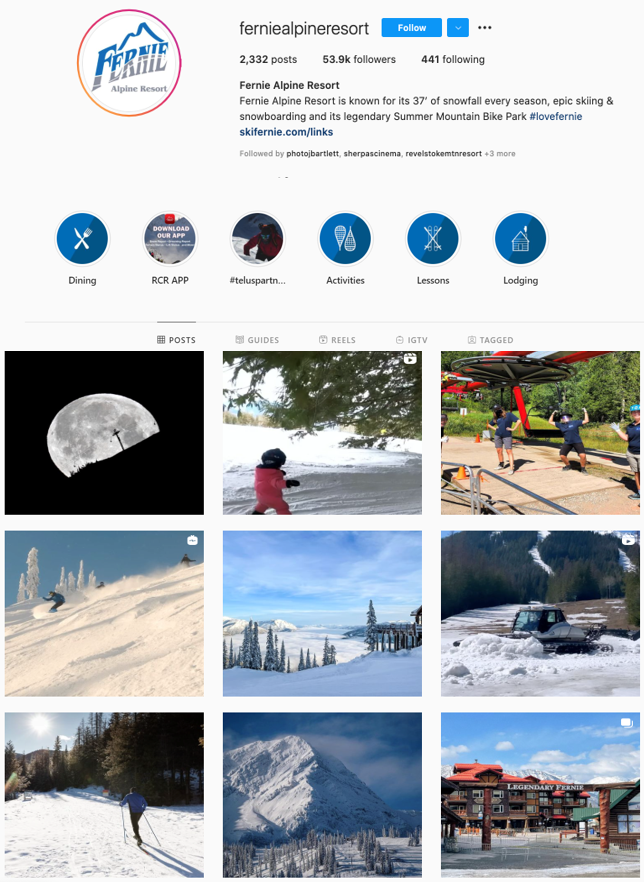
Fernie Alpine Resort (@ferniealpineresort) shares their Reels on their grid, creating an appealing account page with a variety of content formats. You’ll see an icon in the top right corner of a post, those indicate whether that post is a Reel, carousel or IGTV.

Tip: Instagram Reels video size is 9:16. However, when Reels is played on your feed, they appear in the ratio of 4:5. Be mindful to keep any text in “safe spaces”, where it won’t be cut out or blocked.

Tip: If your Reel isn’t brand-aligned or doesn’t fit the esthetic of your Instagram grid, you can always remove it from grid, and it will still show up in others’ feeds.
-
Remix the Reel
Remix is a feature that allows other Instagram users to share your Reel alongside their own. Why remix? When you allow for remixes, anyone can reshare your video with theirs, which can increase the exposure of your content. It can be as simple and brief as a fan reacting to a beautiful video you’ve taken on resort grounds. To enable this feature, select “Remix This Reel” when posting your Reel.
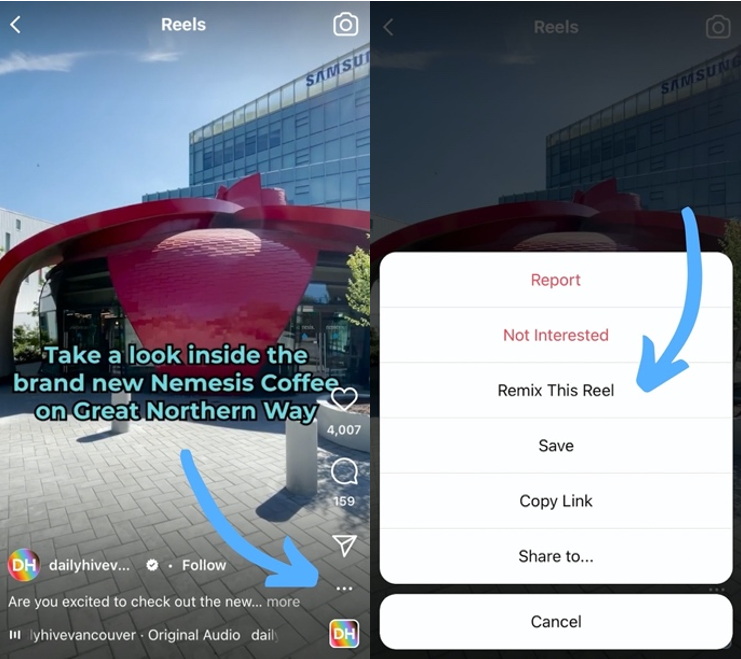
In Daily Hive Vancouver’s (@dailyhivevancouver) Reel, fans remixed their own reactions and experiences through video.
Learn more about Reels and how to get started.
Back to Top Skip to IGTV Skip to Instagram Live
Guides
Instagram Guides allow you to curate a collection of up to 30 published posts into a single resource with a cover image, title, and introduction. Guides are dynamic, scrollable, interactive content that live on your Instagram profile, under your bio, in a dedicated tab. Users can view your Guides as often as they like.
You can create 3 different types of Guides:
- Places – for Guides recommending destinations (E.g. Road trips or Places to go)
- Products – for Guides recommending retail products
- Posts – for Guides with themes
Guides must be created with already published posts, either your own posts or someone else’s. Guides often create opportunities to highlight other businesses or to collaborate with them. For example, a resort may create a Places Guide to promote an itinerary, highlighting top day hikes nearby with local dining spots, and spas for relaxation to end the day.
Guides are also easy to share. From the Guides tab, share them to your Stories to spotlight them, tag partners so they’re able to reshare them on their channels as well.

Important: Instagram does not track data on Guides yet. You may want to reshare your Guide in your Story to capture data like impressions and reach.
Things to Keep in Mind:
-
Know Your Audience
Creating content with your audience in mind can help you maximize engagement and reach of your content. Consider what they are most curious about. What kinds of posts resonate most? What types of content do they like and comment on? What questions are most frequently asked?
Knowing what content resonates with your audience will help you create effective Guides. Example topics could be: Activities by Season, popular trip routes, trip planning itineraries, Top 10 lists and How-to’s.
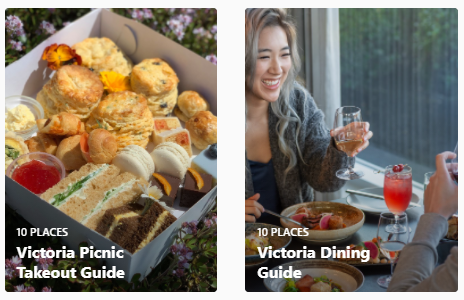
Destination Greater Victoria (@tourismvictoriabc) created dining Guides, highlighting local spots residents and visitors should try.

Tip: To gain a deeper understanding of your audience’s interests, look back at Instagram Insights, or draw anecdotal insights from what types of content your audience engages with most. You can even ask your fans (through an Instagram Story poll) what Guides they’d like to see next!
-
Catchy Covers
Instagram is highly visual, so it only makes sense to select a cover image for your Guide that will grab attention. Chosen image should capture what the Guide is about, and a succinct title alongside will tell people what they will learn.

Tourism Kelowna (@tourismkelowna) created Guides that included seasonally-relevant content. Cover and title both reflect what the Guide is about.
Back to Top Skip to Instagram Live
IGTV
IGTV (Instagram Television) is a vertical format, long-form video channel that allows users to create or upload 1 to 60-minute-long videos. Videos are best displayed in full aspect ratio of 16:9 so it takes up a user’s entire mobile screen. IGTV videos appear on your Instagram account profile under the IGTV tab, and there is also a stand-alone IGTV app.
Thanks to its format length, IGTV allows you to keep your followers engaged for longer. These videos are best used for high-quality, educational content—you can even feature them as episodes. Examples of topics include (but are not limited to):
- Answering your most frequently asked questions,
- Providing deeper insights into your product or service,
- Showcasing a local area,
- Sharing a local’s perspective through interview.
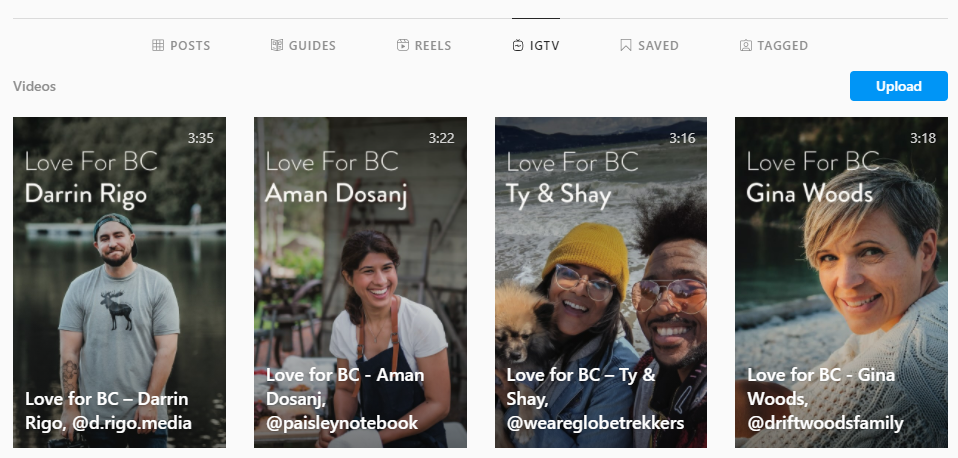
Destination BC (@hellobc) produced an IGTV bi-monthly series that featured locals of BC and why they love our province.
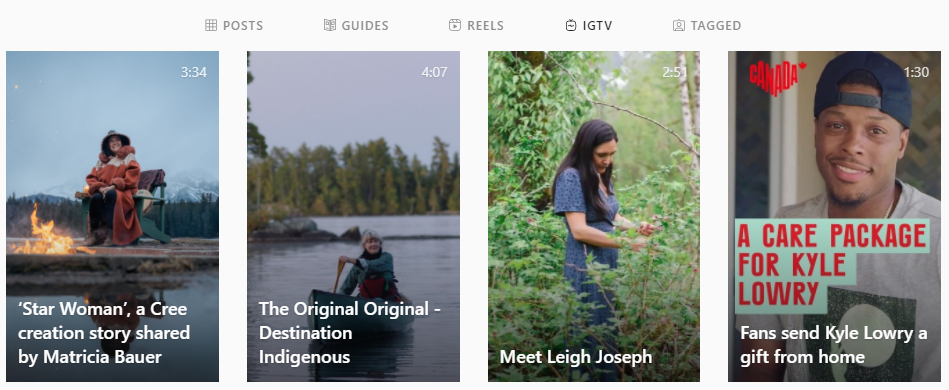
Big or small projects, IGTV is a great format to keep your audience engaged. Tourism Golden (@tourismgolden) collaborated with Fishing BC (@fishingbc), @hookeqc and local guide @thegoldengillie in creating “Fly Fishing Golden’s Glacial Rivers”.
Instagram Live is another feature on this platform. Want to learn more? Here are a few resources:

Tip: IGTV makes it easy to upload a cover image for your video. This cover image lives on your Instagram profile, so be sure to select an imagery that reflects your brand or story. Keep in mind the “safe spaces”!

Tip: IGTV has closed captioning capabilities—although it’s auto-generated, it can help your content reach to a more inclusive audience. Good news: Instagram has a disclaimer warning viewers that captions are auto-generated and inaccuracies can happen!
Back to Top
Instagram’s features provide more format options for your business to create and customize content your audience wants to see. By understanding the scope of each feature—and the different benefits, limitations, and time commitments of each—you can choose which to start experimenting with.





